OIDC with Verify Identity Access
IBM Verify Identity Access provides user-friendly access management and multifactor authentication to help organizations maintain security as they adopt new technologies. It can be used as an Identity Provider by the IBM Application Gateway (IAG) using the Open ID Connect authentication protocol (as depicted below).
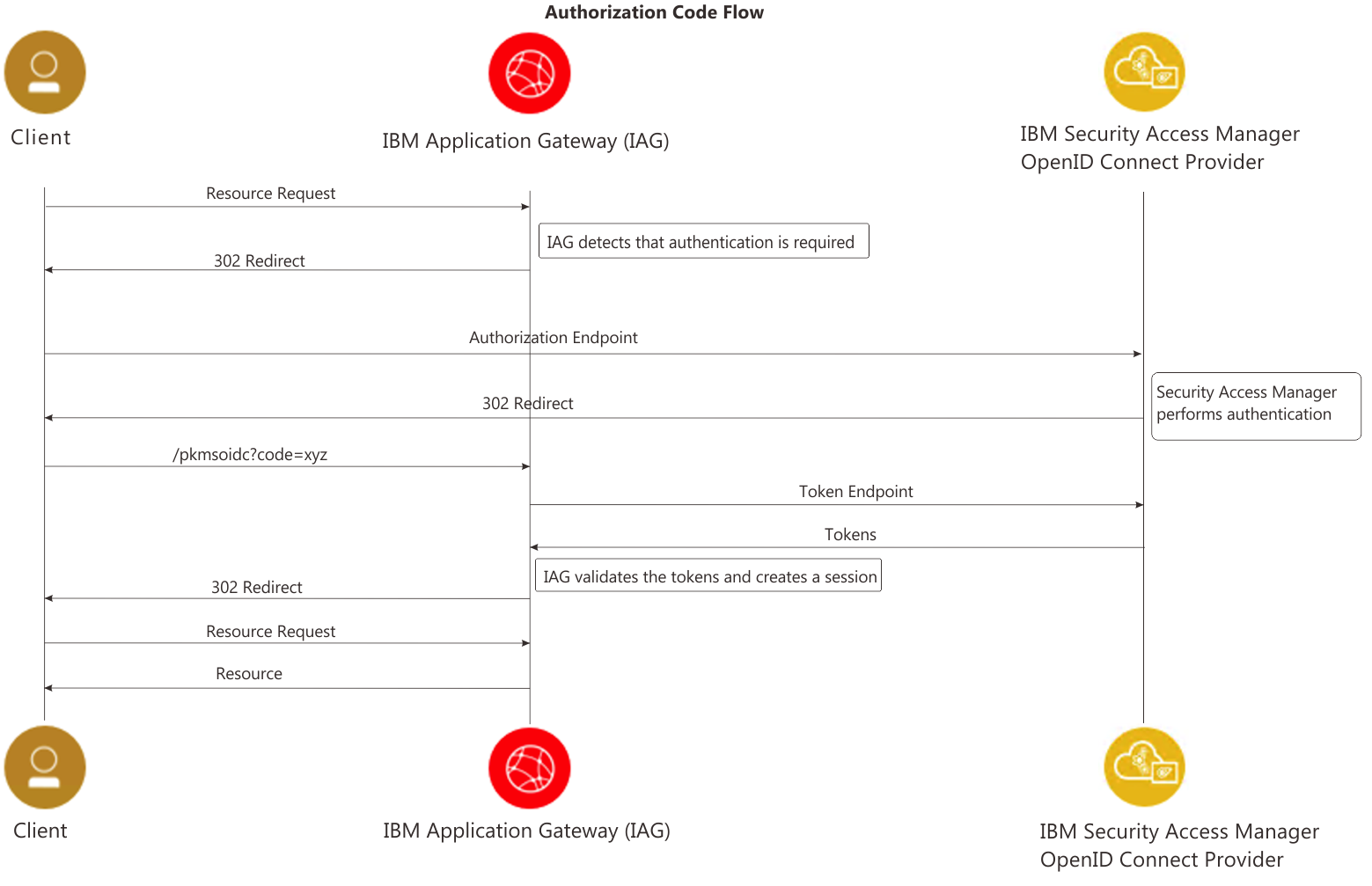
Prerequisites
Before attempting to configure IBM Verify Identify Access as an identity provider for IAG:
- You need an IBM Verify Identity Access or IBM Security Access Manager 9.0.7.0+ appliance with Federation activated.
- You need to create an OIDC Federation including an OIDC Definition and Client. More information on how to create an OIDC Provider (OP) can be found in the IBM Verify Identity Access documentation: https://www.ibm.com/docs/en/sva/latest?topic=support-configuring-oauth-20-api-protection. When creating the OIDC Definition and Client you need to take special note of the created client ID and secret, along with the OIDC Definition name.
Configuration
The IBM Verify Identity Access configuration is contained within the 'identity/oidc' node of the IAG configuration YAML:
- A description of the configuration options is available from the oidc page within the YAML reference. A minimal configuration requires the following configuration data:
- Verify Identity Access Discovery Endpoint
- Client Identity
- Client Secret
- IBM Verify Identity Access CA certificate
- An example configuration file is also available in the IBM Verify Identity Access Configuration example page.
Updated 3 months ago
