Add developer portal
Introduction
Our Developer Portal application allows developers to self-register their applications with your IBM Verify tenant for access to single sign-on and authentication services. Allowing developers to self-serve means you won't need to manually create application definitions and distribute credentials yourself when developers want to on-board their applications.
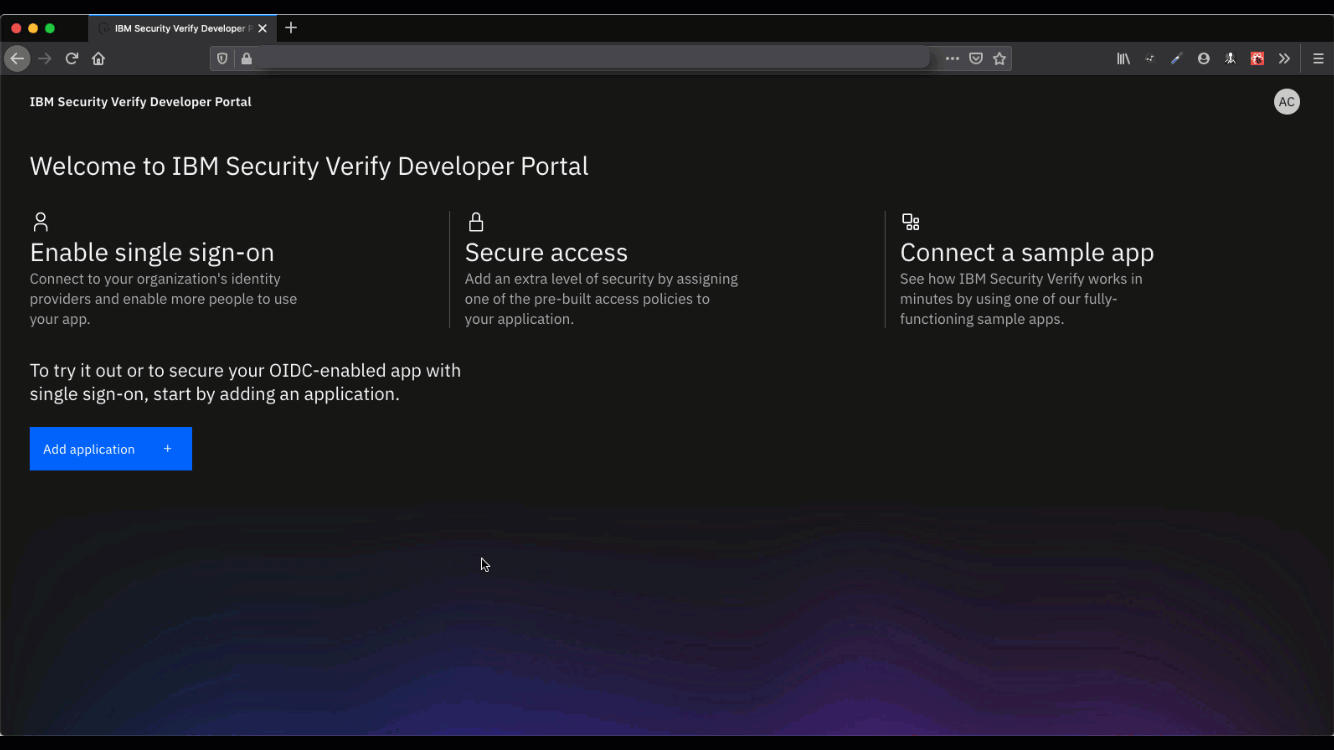
After a developer has registered an application in the developer portal, they have the option to download example code which is preconfigured with the client id and client secret registered to the application.
In this guide you will learn how to add a Developer Portal application instance to your tenant and entitle users (your developers) to access it.
Pre-requisites
There are no pre-requisites for adding a developer portal instance to your tenant.
Required Information
When creating a developer portal instance, you will need to know:
- Which OIDC (and OAuth) flows will be available to applications registered in this portal
- Which identity sources will be offered for authentication to applications registered in this portal
- Which user attributes will be provided to applications registered in this portal
- Which access policy will be applied when users access applications registered in this portal
- (Which access policy will be applied when developers access this portal)
Add the portal
The developer portal is an application like any other in the Verify application catalog. Go to Applications and then click Add application.
Search for Developer portal, select the portal entry, and click Add application.
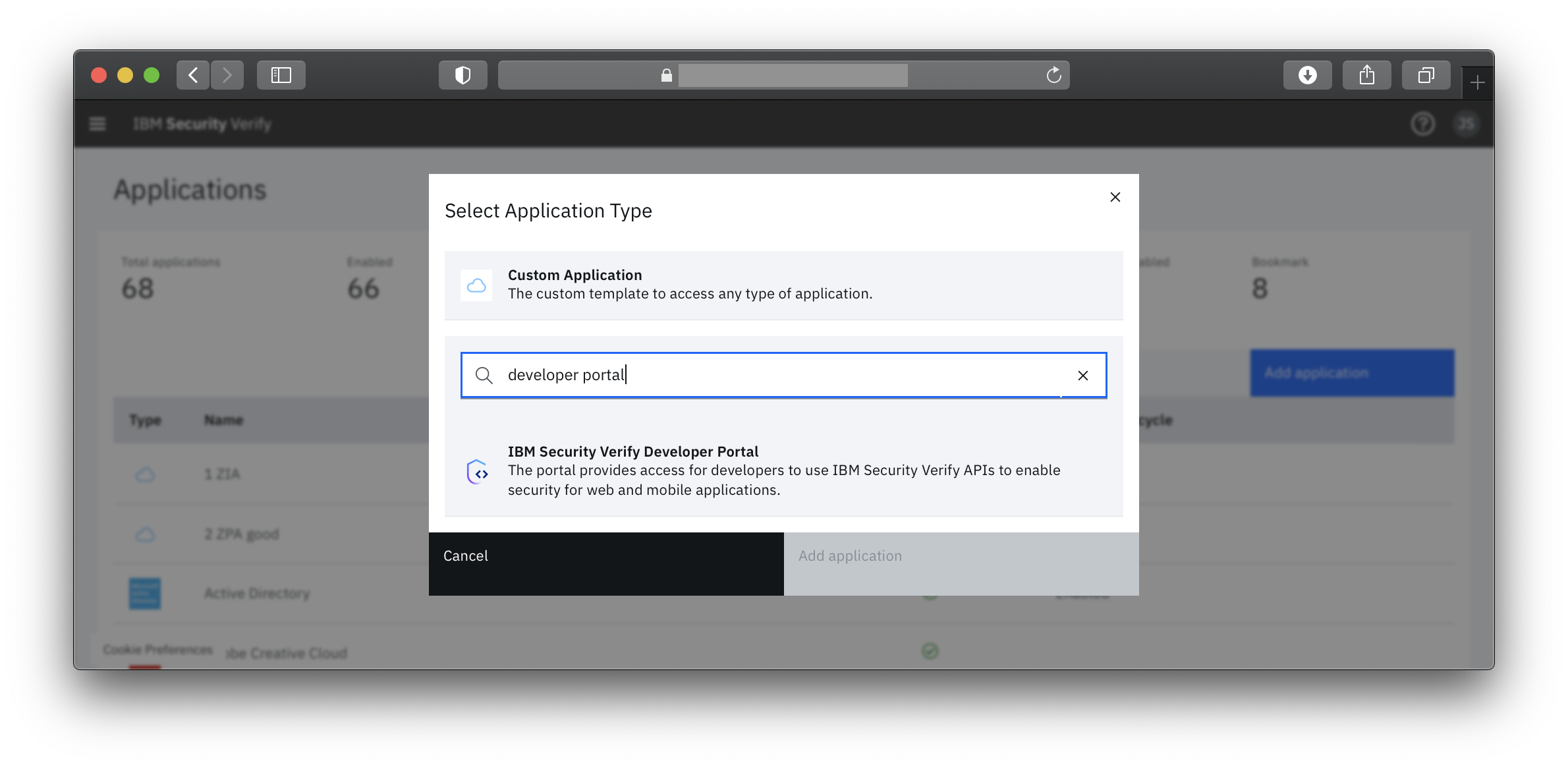
Navigate to the Sign-on tab. The only configuration on this tab is the ability to change the access policy for the developer portal itself. Change this policy if you want to add additional authentication requirements for developers to access the portal.
Navigate to the Settings tab. Select the grant types that will be available to applications registered via this Developer Portal instance.
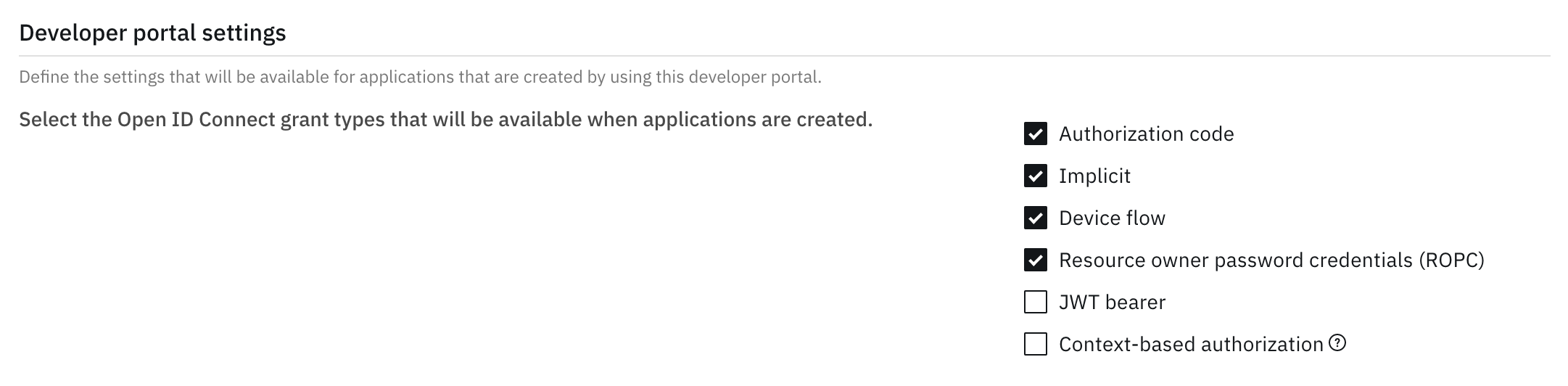
Select the ID sources that will be available for authentication to applications on-boarded via this portal.
If you want to specify the Access Policy that will be applied to applications on-boarded via this portal, de-select the use default policy checkbox and select an alternative policy.
Note: If you have selected Context-based authorization as one of the enabled grant types, you will need to select a first factor policy as the Access Policy.
Save the application.
Entitle users
A developer portal instance has a fixed entitlement which grants access to users in the built-in developer group. You must add users to this group in order to provide them access to your developer portals.
Access the developer portal
Navigate to the launchpad of your IBM Verify tenant and log in as a user in the developer role. You'll be able to onboard an application and get access to sample code in less than 1 minute.
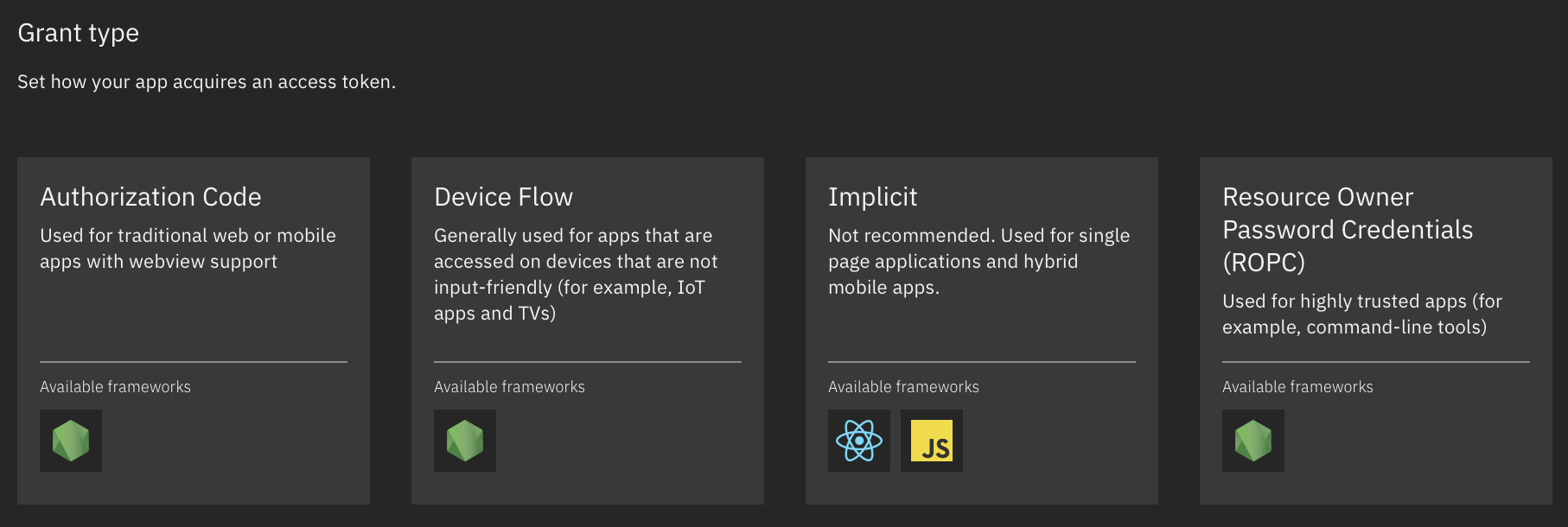
Updated 7 months ago
