reCAPTCHA integration
reCAPTCHA integration with IBM Verify
Introduction
reCAPTCHA is a type of security measure used to prevent automated bots from accessing certain online services or activities. IBM® Verify can integrate with Google reCAPTCHA to provide a Human verification method for user registration flow.
Pre-requisites
To complete this guide, users must have a free trial or a paid instance of IBM Verify.
Configure Google reCAPTCHA through admin Console
reCaptcha has to be configured on the Google reCAPTCHA admin console to obtain a site key and secret key. Follow the steps below:
- Login with your Google account in the Google reCAPTCHA admin console.
- Register a new site by giving a unique label to the site and providing the domain name as the selected tenant hostname.
- Select the reCAPTCHA type as reCAPTCHA v3.
- Click on submit.
- After successful submission you will redirect to the screen where you will get the "Site Key" and "Secret Key".
- Copy the "Site key" and "Secret key".
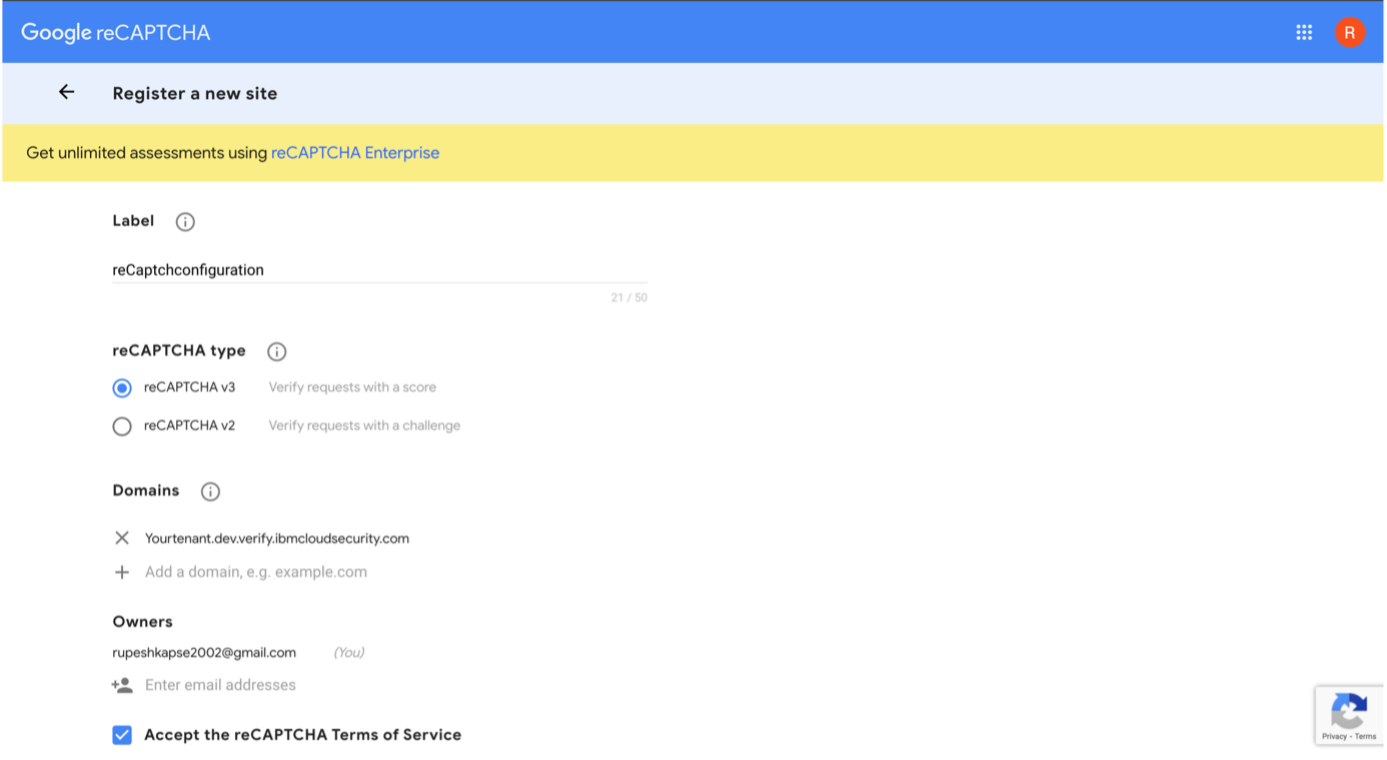
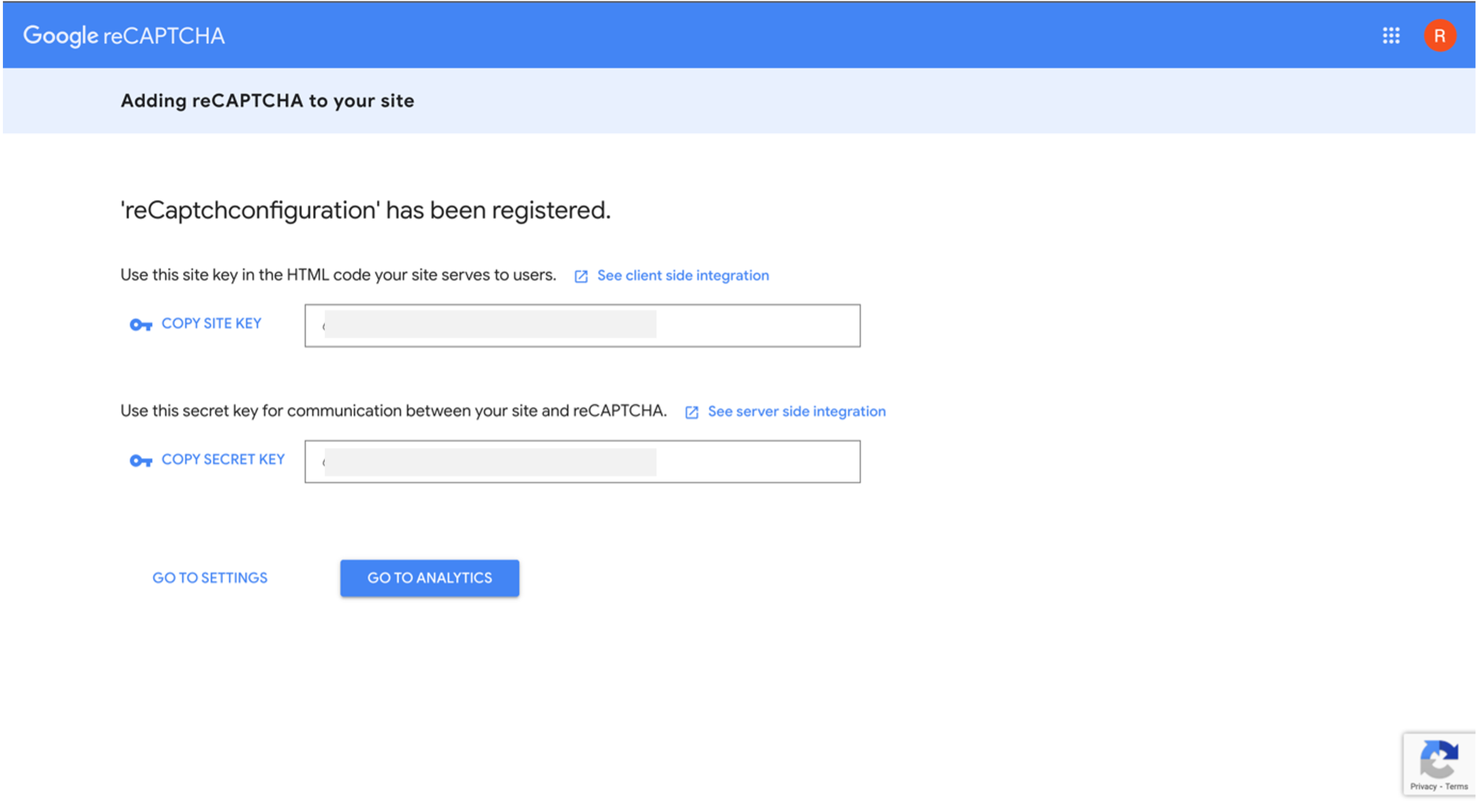
Configure reCAPTCHA in your ISV Tenant
- Login to your IBM Verify admin console. (https://yourtenant.verify.ibm.com).
- Select "Integrations > reCAPTCHA" from the main navigation
- Click on Add.
- Fill in the form
- Select the version as "v3".
- Set the "Site key" and "Secret key" values based on the values copied from the Google admin console.
- Submit
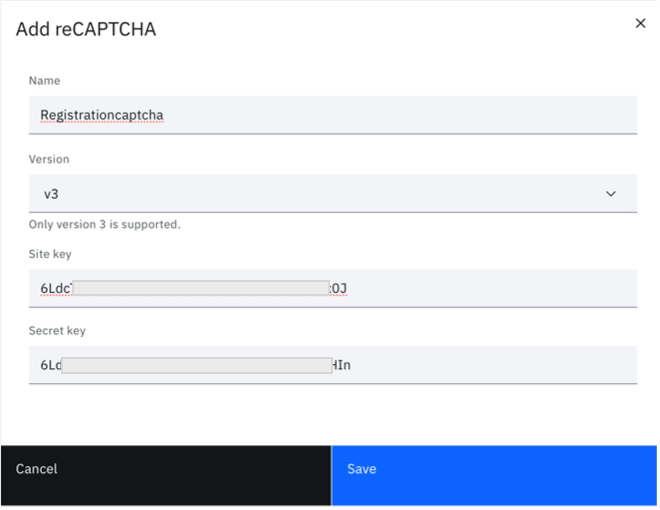
Configure the User Registration Flow
- In your IBM Verify admin console select "User experience -> User Registration" from the main navigation. And click on Create flow.
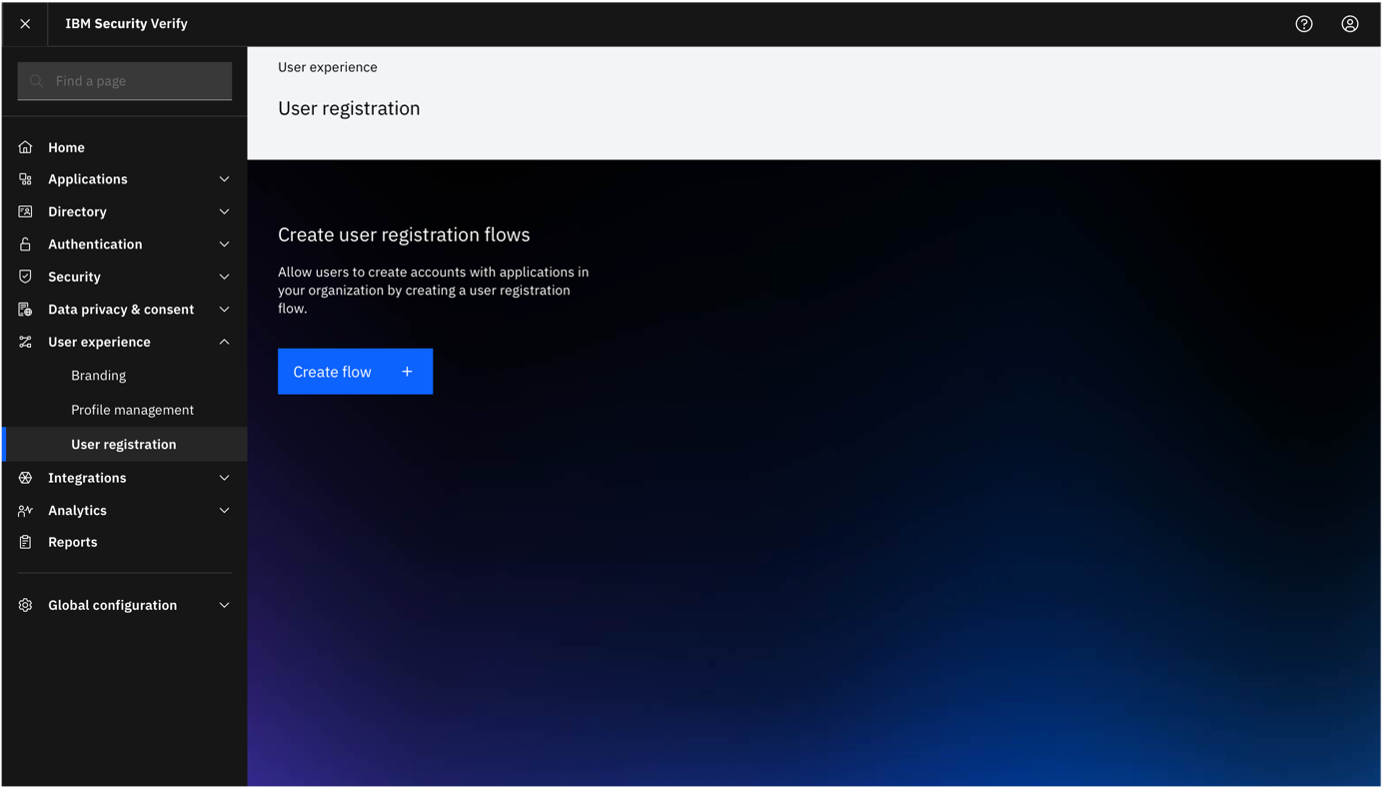
- Provide the name of the setup. This will be your URL too for registration. And set the Password creation rule depending on your requirement.
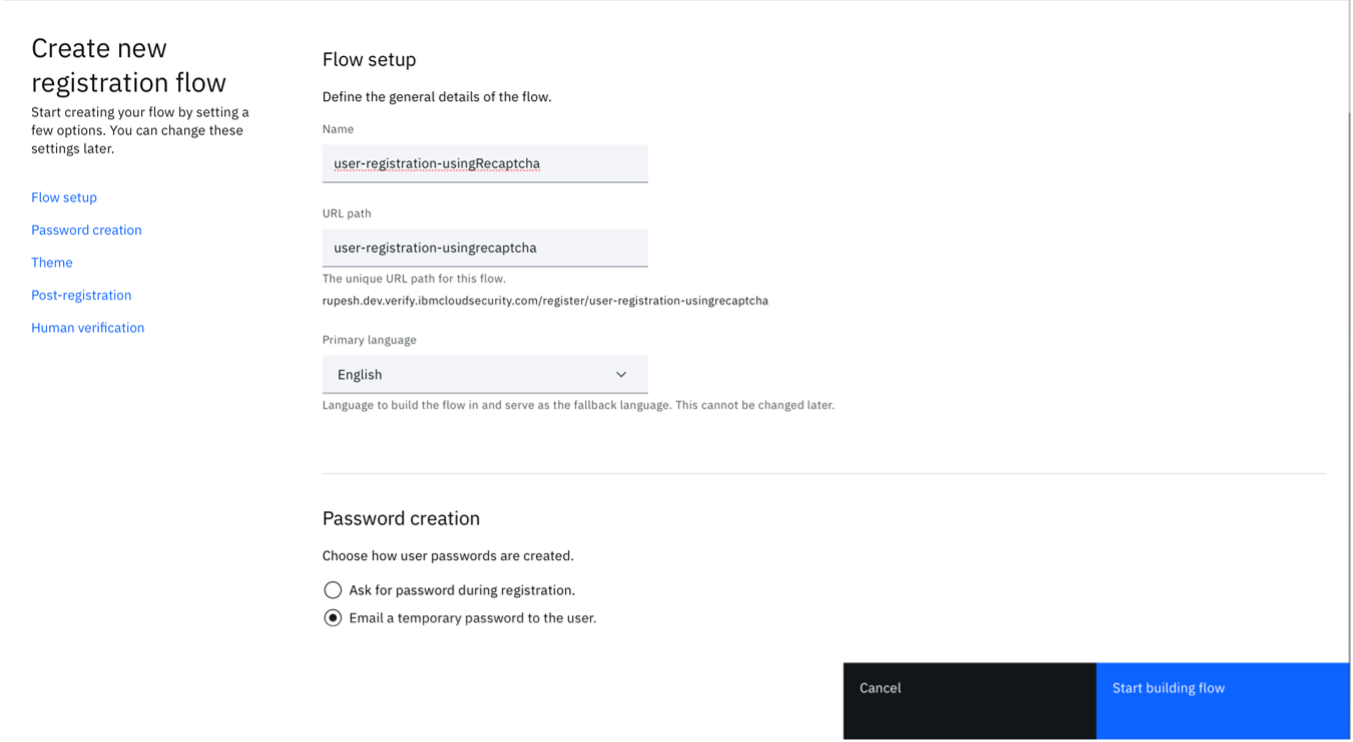
-
Enable Human Verification checkbox and select the method as the reCAPTCHA method you configured earlier. Enter the reCAPTCHA score between 0 to 0.9. A score of 1.0 means low risk and high legitimacy in an interaction, while a score of 0.0 indicates high risk and potential fraud.
-
Select Start building the flow.
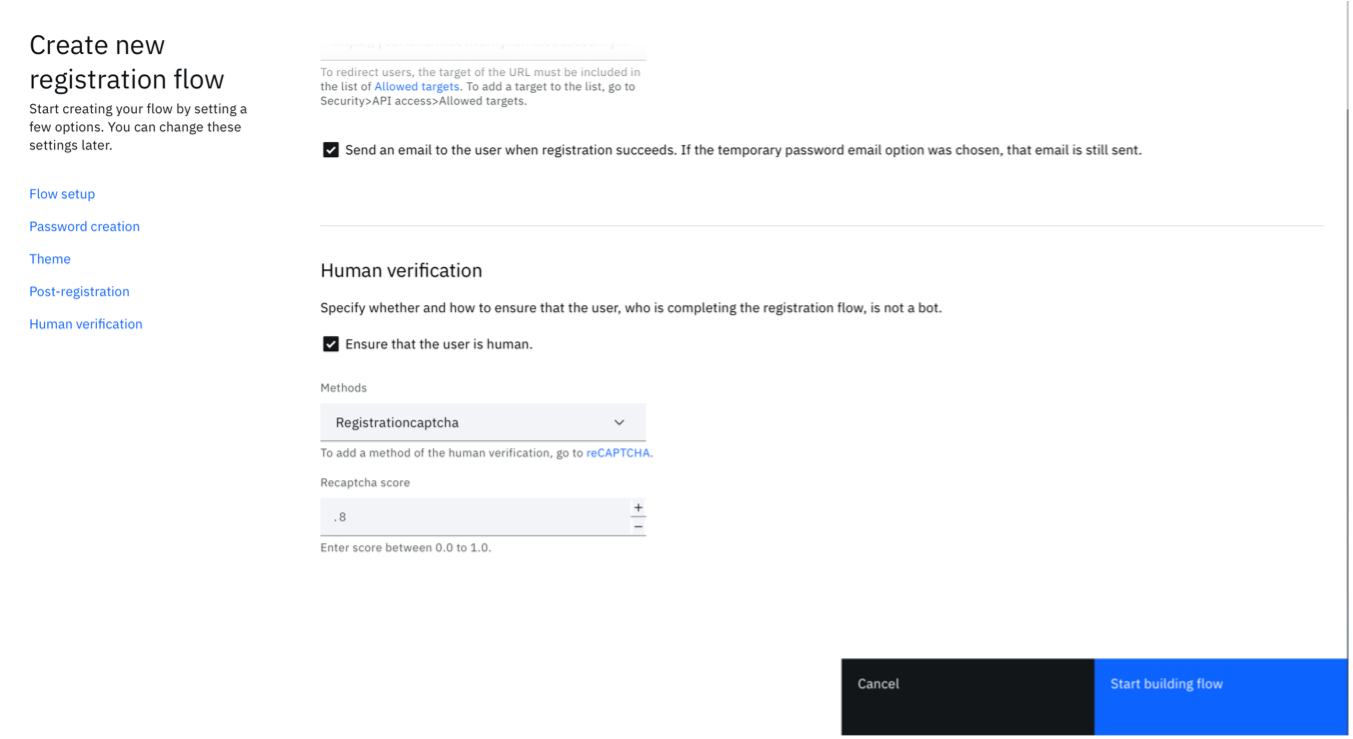
- You can create your own customized registration form by selecting Add form element and adding elements as per your need.
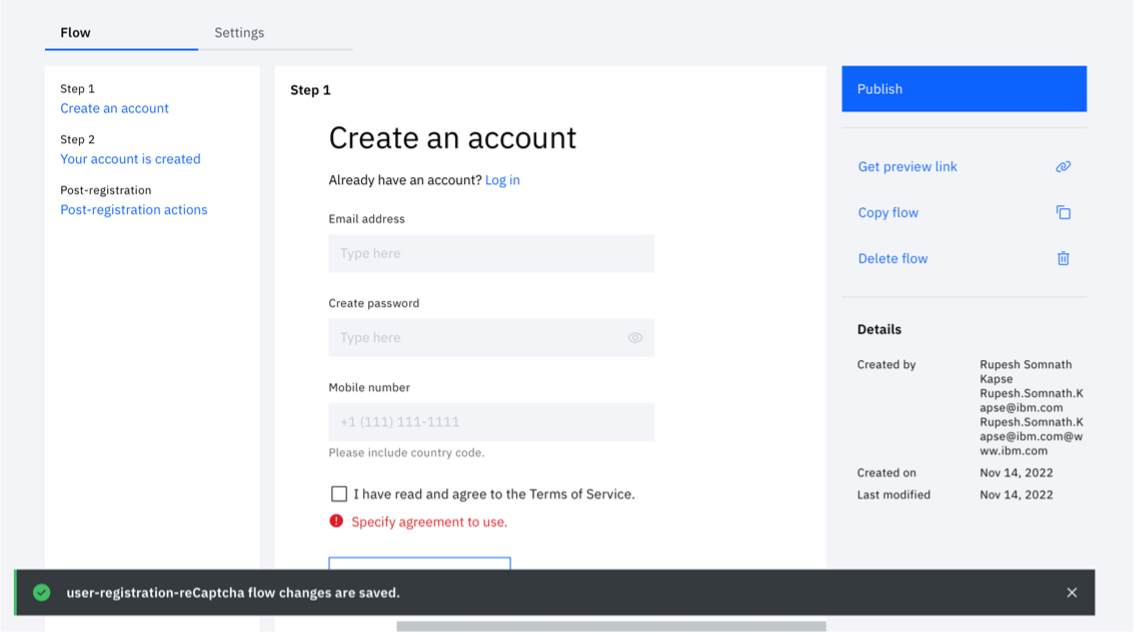
- You can either publish the form or for testing you can click on the preview link and open the link in the new tab.
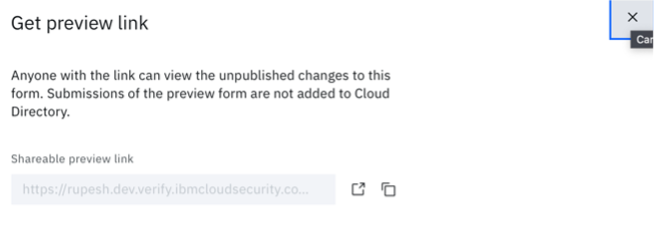
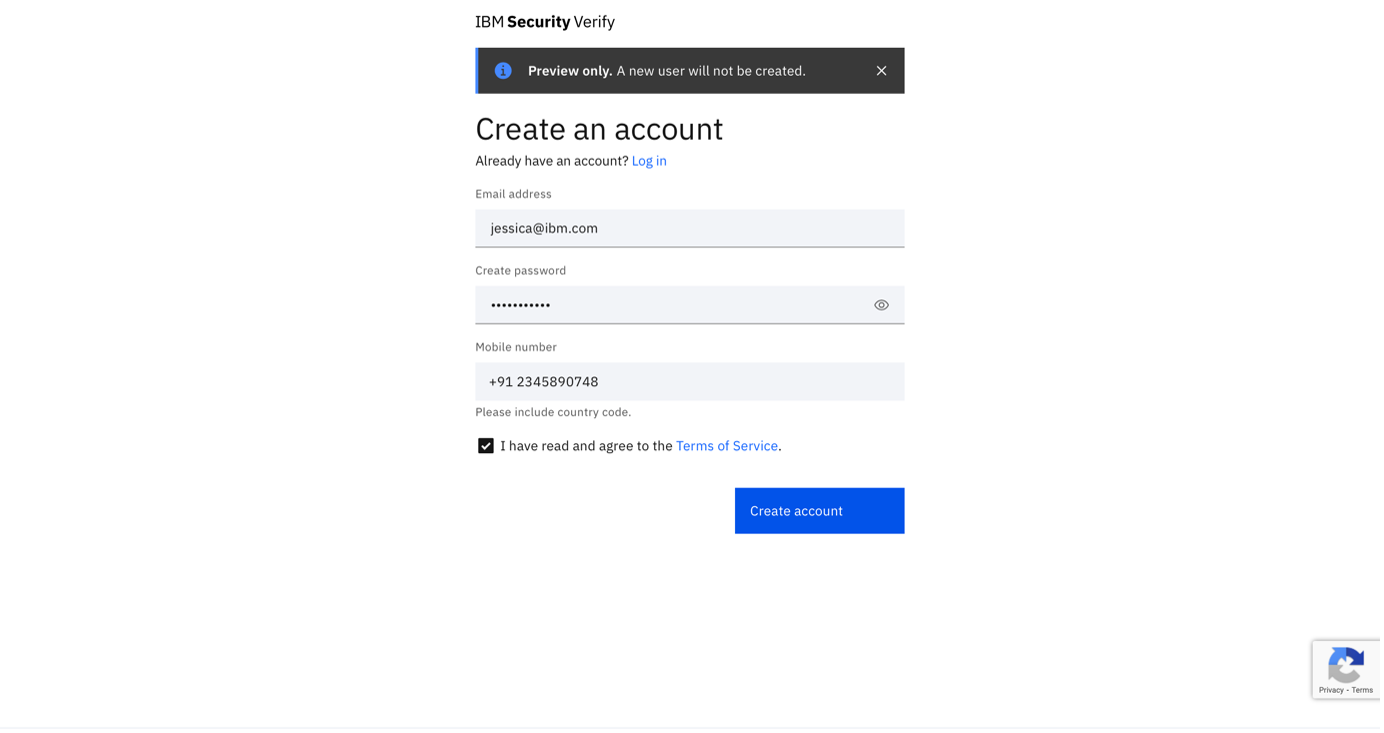
- reCAPCHA validation is performed when the user submits the registration form before an account is created on IBM Verify. You can see the reCAPTCHA icon at the bottom of your screen.
-
Note: Now if you enter the reCAPTCHA score as 1 then the user will not be able to register with the form at all.
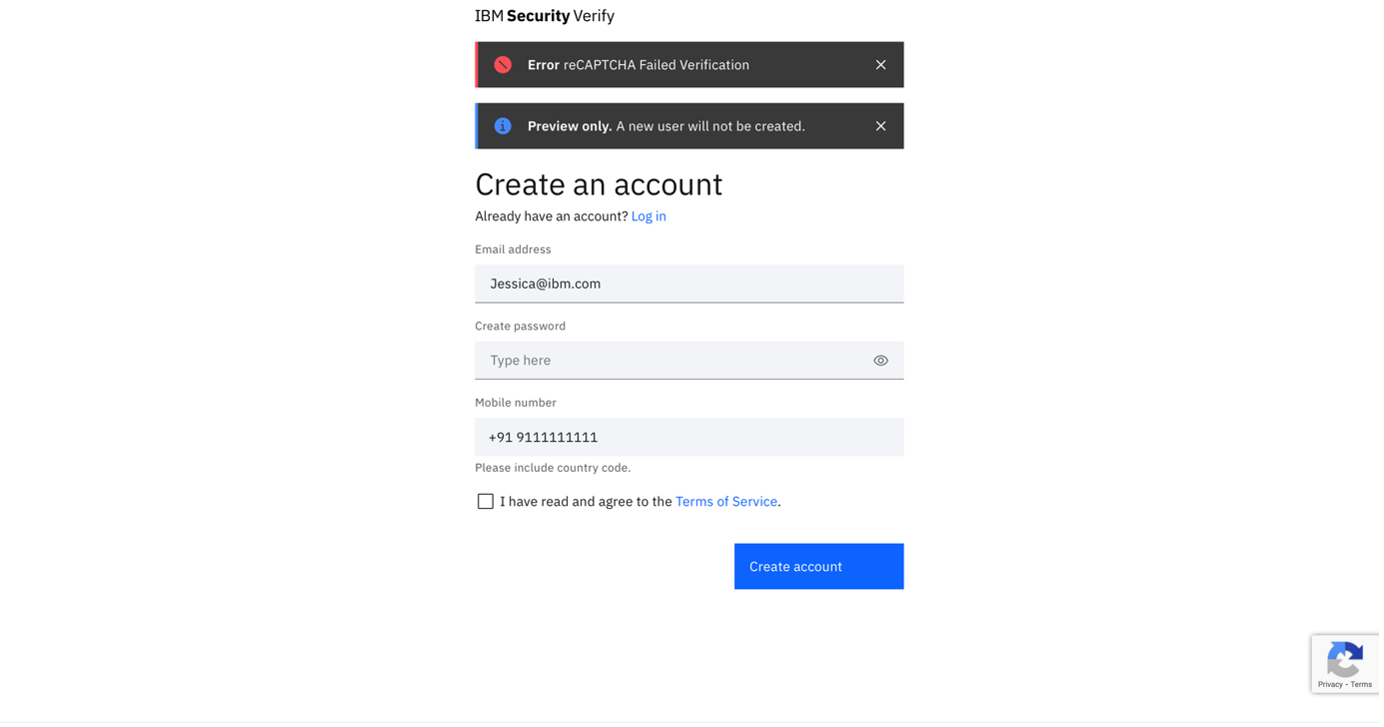
Analytics report in the Google reCAPTCHA admin console
- Login to the Google admin console
- Access the Analytics report. The suspicious requests will be listed here.
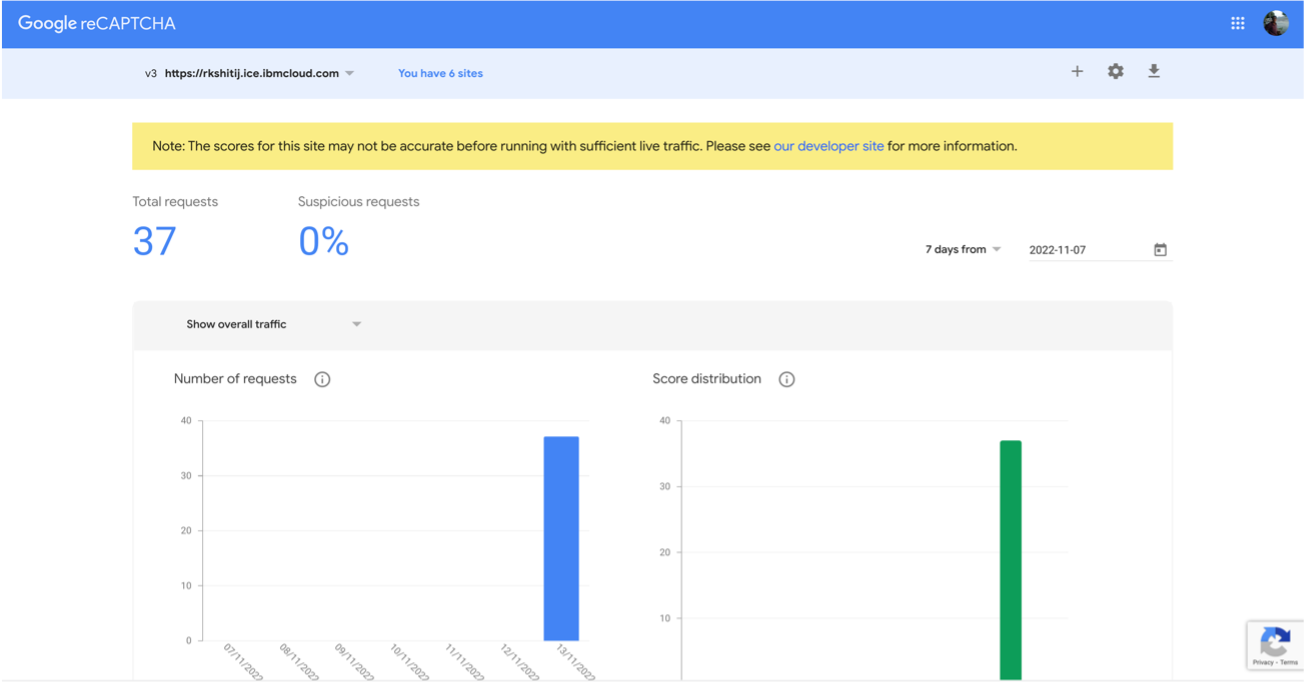
Updated 5 months ago
